Well. You need software, but my point is that you don’t need to download anything new to your computer. You can simply use QuickTime Player.
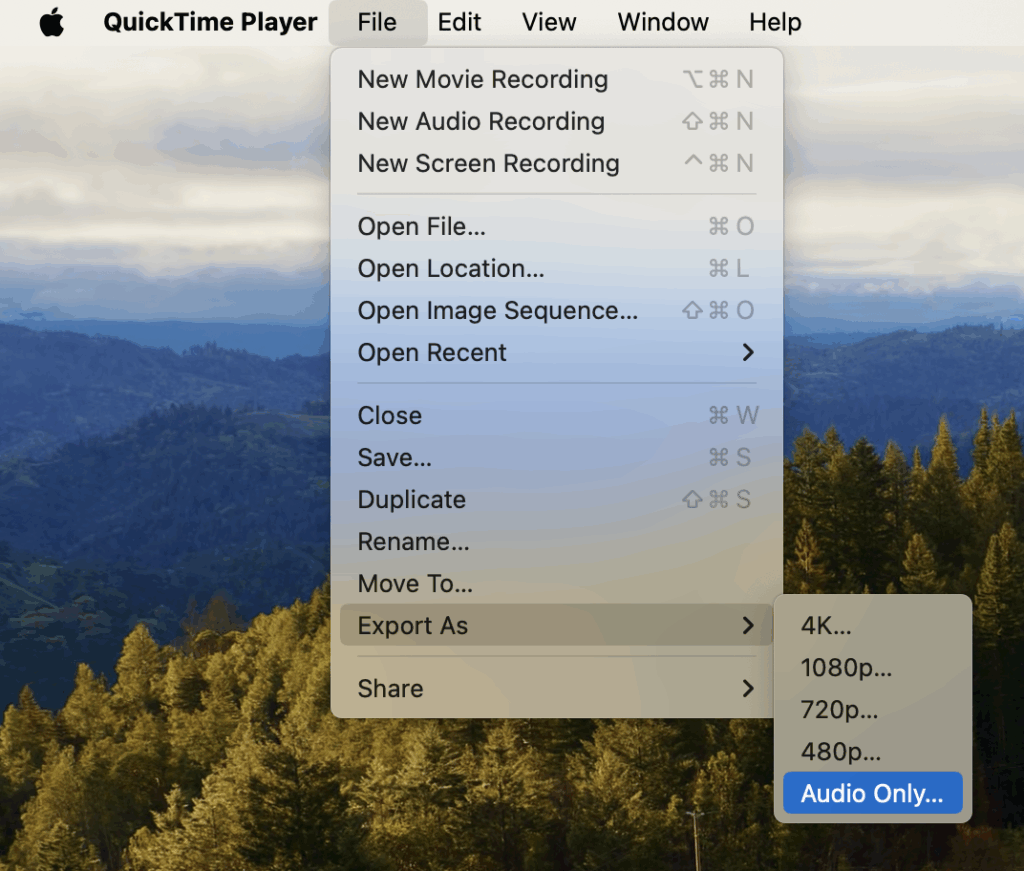
At Artificial Poets we been working on creating a documentation based on some internal meetings we have.
The meeting itself was a in-person knowledge transfer section, so basically we did a screen recording using QuickTime Player in Mac. From that recording what we did, still in QuickTime Player is go to Export as > Audio Only.
Hope this is useful for you.




